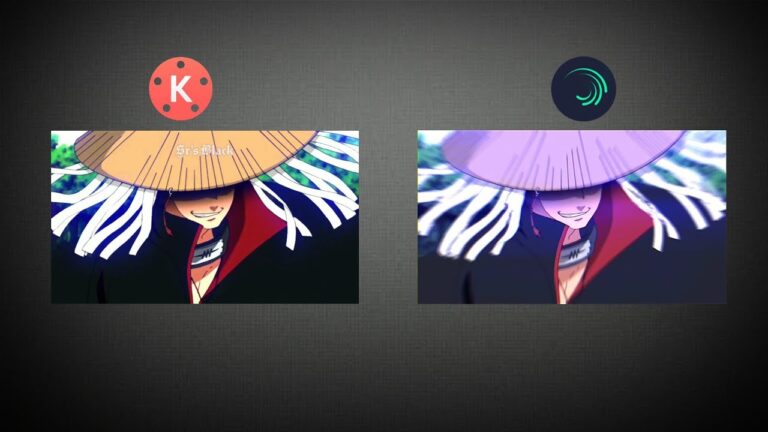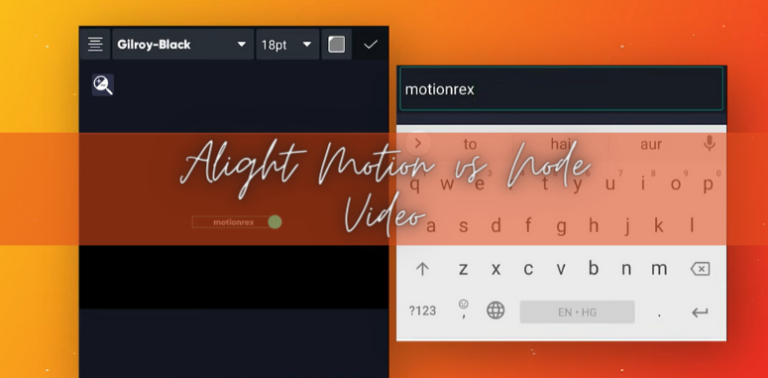Alight Motion vs VN Video Editor – A Guide to Mobile Video Editing
Are you torn between Alight Motion and VN Video Editor, trying to decide which app suits your video editing needs best? Both offer powerful tools for creating stunning videos, but the choice depends on what you prioritize—whether it’s intricate animations or seamless user interface.
Let’s dive into their unique features and strengths to help you make an informed decision that fits your creative ambitions perfectly.
Alight Motion vs VN Video Editor
Alight Motion: Did you know Alight Motion supports both vector and bitmap graphics? This means you can use detailed drawings or pictures in your animations with precision. It’s like having a mini animation studio right on your phone, perfect for creating professional-quality videos wherever you go.
Features
- Advanced keyframe animation for precise control over movement and effects.
- Supports both vector and bitmap graphics for detailed and customizable visuals.
- Multi-layer editing capability for complex video compositions.
- Color correction tools to adjust and enhance video colors accurately.
- Audio editing features, including voiceovers and sound effects integration.
- Chroma key (green screen) support for creating special effects.
- Built-in blending modes for creative blending of layers and effects.
- Export options include high-quality formats like MP4 and GIF for versatile sharing.
VN Video Editor: VN Video Editor is loved for its simplicity and power. It’s designed so you can edit multiple parts of your video at once, saving you time and effort. Plus, it offers a wide range of effects and transitions to make your videos pop, making it a favorite among content creators looking to enhance their videos quickly and effectively.
Features
- Intuitive timeline editing interface for easy arrangement of clips and audio tracks.
- Multi-track support allows editing of multiple layers of video and audio simultaneously.
- Extensive library of effects, filters, and transitions to enhance video aesthetics.
- Speed control feature for adjusting video playback speed dynamically.
- Voiceover recording directly within the app for easy narration.
- Real-time preview of edits for instant feedback on changes made.
- Customizable text overlays and titles to add professional-looking captions.
- Direct sharing to social media platforms like YouTube and Instagram from within the app.
Alight Motion vs VN Video Editor – User-Interface
Alight Motion offers a complex yet powerful interface tailored for animation and graphics enthusiasts. Its advanced features like keyframe animation and support for vector graphics provide precise control but may have a steeper learning curve.
In contrast, VN Video Editor excels with a user-friendly interface, featuring an intuitive timeline for easy clip and audio arrangement, making it ideal for beginners and quick edits.
Alight Motion vs VN Video Editor – Plans & Pricing
Alight Motion operates on a freemium model, offering basic features for free with a watermark, while a subscription unlocks advanced tools and removes watermarks. This makes it suitable for serious creators willing to invest in professional capabilities.
| App | Pricing Model | Features |
|---|---|---|
| Alight Motion | Freemium with Subscription | Free version with basic features and watermark. Subscription unlocks advanced tools and removes watermark. |
| VN Video Editor | Free with Optional In-App Purchases | Free to use with optional purchases for additional effects and transitions. |
VN Video Editor, on the other hand, is free to use with optional in-app purchases for additional effects, catering to users looking for flexibility without upfront costs.
Alight Motion vs VN Video Editor – Quality
Alight Motion stands out for creating high-quality animations and motion graphics, leveraging robust tools for precise animation control and customization. It supports both vector and bitmap graphics, appealing to graphic design and animation professionals.
VN Video Editor focuses on enhancing standard videos with a variety of effects, filters, and transitions, backed by a real-time preview feature for instant feedback and refinement during editing.
Technical Specifications
| Feature | Alight Motion | VN Video Editor |
|---|---|---|
| Platform | Android, iOS | Android, iOS |
| Animation Tools | Advanced keyframe animation, vector & bitmap graphics | Limited animation tools |
| Editing Features | Multi-layer editing, color correction, chroma key | Multi-track editing, effects, transitions |
| User Interface | Complex, geared towards animation | Intuitive, easy-to-use |
| Pricing Model | Freemium with subscription | Free with optional in-app purchases |
| Export Options | MP4, GIF, PNG sequences | MP4, GIF, ProRes |
| Additional Features | Audio editing, blending modes | Voiceover recording, text overlays |
My Recommendations
Choosing between Alight Motion and VN Video Editor boils down to your specific editing needs and preferences:
Choose Alight Motion if you prioritize animation control, graphic design capabilities, and are willing to invest in a subscription for professional-level tools.
Opt for VN Video Editor if you seek an intuitive editing experience, require robust video editing features, and prefer a free-to-use model with optional upgrades for additional effects and functionalities.
Conclusion
In summary, Alight Motion and VN Video Editor each have their own strengths that cater to different kinds of video editors. Alight Motion is great if you’re into animations and want precise control over graphics—it’s perfect for animators and designers aiming for professional-quality results.
On the other hand, VN Video Editor is ideal if you prefer a straightforward editing experience with a lot of effects and tools to make your videos stand out. Knowing these differences will help you pick the app that fits best with what you want to create, whether it’s animations or social media videos.